HyperText Markup Language
This page is just for references purposes only.
Note, we wrote this sometime ago, so there maybe some depreciations.
Meta Tags and HTML Header Example
<meta name=”KEYWORDS” content=”your keywords”>
<meta name=”DESCRIPTION” content=”short plain description”>
<meta name=”RATING” content=”General”>
<meta name=”AUTHOR” content=”name”>
<meta http-equiv=”Expires” content=”1 Jan 2006 14:25:27 GMT”>
<meta http-equiv=”imagetoolbar” content=”no”>
<meta http-equiv=”Expires” content=”0″>
<meta http-equiv=”Pragma” content=”no-cache”>
<meta http-equiv=”Cache-Control” content=”no-cache”>
<meta HTTP-EQUIV=”Reply-to” content=””>
<link rel=”stylesheet” type=”text/css” href=”default.css”>
<link rel=”shortcut icon” type=”image/ico” href=”favicon.ico”>
<META HTTP-EQUIV=”refresh” CONTENT=”5; URL=http://www.website.com/”>
<LINK rel=”shortcut icon” type=”image/ico” href=”favicon.ico”> (html 3.2)
<LINK REL=Contents HREF=toc.html>
<LINK REL=Previous HREF=doc31.html>
<LINK REL=Next HREF=doc33.html>
<LINK REL=Chapter REV=Contents HREF=chapter2.html> …there are plenty more
Text
<p></p> paragraphs (html 2.0)
<BR> newline (html 3.2)
<FONT size=2 face=arial></FONT> fonts (html 3.2)
<h1><h2><h3><h4><h5><h6></h6> headings (html 2.0)
<I></I> Renders as italic text style (html 2.0)
<B></B> Renders as bold text style (html 2.0)
<STRONG></STRONG> Indicates stronger emphasis, same as <B> (html 2.0/3.2)
<BIG></BIG> Renders text in a “large” font (html 3.2)
<SMALL></SMALL> Renders text in a “small” font (html 3.2)
<TT></TT> Renders as teletype or monospaced text (html 3.2)
<STRIKE></STRIKE> also <S></S> Render strike-through style text (deprecated html 3.2)
<U></U> Renders underlined text (deprecated html 3.2)
<EM></EM> Indicates emphasis (html 2.0)
<CODE></CODE> Designates a fragment of computer code (html 3.2)
<SAMP></SAMP> Designates sample output from programs, scripts, etc. (html 3.2)
<ADDRESS></ADDRESS> Indicates an address (html 2.0)
<ACRONYM></ACRONYM> Indicates an acronym (e.g., WAC, radar, etc.) (html 4.0, no netscape)
<Q></Q> – quotations (html 4.0 no netscape)
<SUP></SUP> small upper – superscript style (html 3.2)
<SUB></SUB> small lower – subscript style (html 3.2)
<PLAINTEXT></PLAINTEXT> (deprecated html 3.2 – don’t use)
<CENTER></CENTER> (deprecated html 3.2 – don’t use, use <DIV ALIGN=CENTER> etc..instead)
<HR> (never use </HR>) (html 2.0)
<DEL></DEL> – for revisions, delete & insert (html 4.0)
<INS datetime=”1994-11-05T08:15:30-05:00″></INS> (html 4.0)
<EMBED SRC=file.ext></EMBED> – embed a browser plug-in (html 3.2)
Lists
<OL></OL> group of ordered lists – Bullets (html 2.0)
<UL></UL> group of Unordered lists – Numbers (html 2.0)
- with <li type=disc>
- with <li type=square>
- with <li type=circle>
Images
<IMG name=text src=url alt=text vspace=0 hspace=0 height=0 width=0 align=middle></IMG> (html 2.0)
<IMG src=”map.gif” usemap=”#mymap” border=0> (html 3.2)
<MAP name=”mymap”> (html 3.2)
<AREA shape=circle coords=”34,32,23″ href=”page1.html” title=”page 1″>
<AREA shape=poly coords=”12,110, 37,62, 72,114″ href=”page2.html” title=”page 2″>
<AREA shape=rect coords=”83,44, 133,94″ href=”page3.html” title=”page 3″>
</MAP>
Links
<a href=”test.html#here”></a> (html 2.0)
<a name=”here”></a> (html 3.2)
Tables
<TABLE border=0 cellspacing=0 cellpadding=0><tr><td rowspan=1 colspan=1 valign=top align=left width=100 height=100 nospan></td></tr></TABLE> (html 3.2)
Formating
<BLOCKQUOTE></BLOCKQUOTE> indented block (html 2.0)
<FIELDSET><LEGEND>title</LEGEND> text </FIELDSET> (html 4.0)
<DIV></DIV> – HTML container, does line feed (html 2.0)
<SPAN></SPAN> – CSS container (html 4.0)
Forms
<FORM action=”http://somesite.com/prog/adduser” method=”post or get”> (html 2.0)
<LABEL for=”firstname”>First name: </LABEL> <INPUT type=”text” id=”firstname”><BR>
<LABEL for=”lastname”>Last name: </LABEL> <INPUT type=”text” id=”lastname”><BR>
<LABEL for=”email”>email: </LABEL> <INPUT type=”text” id=”email” readonly><BR>
<INPUT type=”radio” name=”sex” value=”Male”> Male<BR>
<INPUT type=”radio” name=”sex” value=”Female”> Female<BR>
<INPUT type=”submit” value=”Send”> <INPUT type=”reset”>
<TEXTAREA name=”area” cols=7 rows=5></TEXTAREA> (html 2.0)
<SELECT name=”options”> (html 2.0)
<OPTION selected label=”none” value=”none”>None</OPTION> (html 3.2)
<OPTGROUP label=”group 1″> (html 4.0)
<OPTION label=”1.1″ value=”opt 1″>option 1</OPTION>
<OPTION label=”1.2″ value=”opt 2″>option 2</OPTION>
</OPTGROUP>
<OPTGROUP label=”group 2″>
<OPTION label=”2.1″ value=”opt 3″ disabled>option 3</OPTION>
<OPTION label=”2.2″ value=”opt 4″>option 4</OPTION>
</OPTGROUP>
</SELECT>
<BUTTON name=”what” onclick=”dosomejava”>a button</BUTTON> (html 4.0)
<INPUT type=”password” style=”display:none” name=”invisible-password” value=”mypassword”>
</FORM>
input types: button/checkbox/file/hidden/image/password/radio/submit/text
Tables
<TABLE border=0 cellspacing=0 cellpadding=0><tr><td rowspan=1 colspan=1 valign=top align=left width=100 height=100 nospan></td></tr></TABLE> (html 3.2)
Events
onload, onunload, onunload, onclick, ondblclick, onsubmit
onmousedown, onmouseup, onmouseover, onmousemove, onmouseout, onkeypress, onkeydown
onfocus, onblur, onkeyup…
Others
<SCRIPT> ing is a html 3.2 standard
<STYLE> in header is html 3.2 standard
though using style within dhtml is not, eg. img.style.border=0
the STYLE html tag should be used instead.
Left Scrollbar
<HTML DIR=”rtl”>
<BODY>
<DIV DIR=”ltr”>
The body
</DIV>
</BODY>
</HTML>
Targets
_blank The sURL is loaded into a new unnamed window.
_media The sURL is loaded into the HTML content area of the Media Bar. Available in Internet Explorer 6 or later.
_parent The sURL is loaded into the current frame’s parent. If the frame has no parent, this value acts as the value _self.
_search Available in Internet Explorer 5 and later. The sURL is opened in the browser’s search pane.
_self The current document is replaced with the specified sURL .
_top sURL replaces any framesets that may be loaded. If there are no framesets defined, this value acts as the value _self.
HTML Character codes
space &nbsp;
ampersand & &amp;
less than < &lt;
greater than > &gt;
bullet • &#149;
pound sign £ &pound;
e with acute accent é &eacute;
euro € &euro;
Greek alpha a α &alpha;
Cyrillic Zhe Ж &#1046;
Hiragana A あ &#12354;

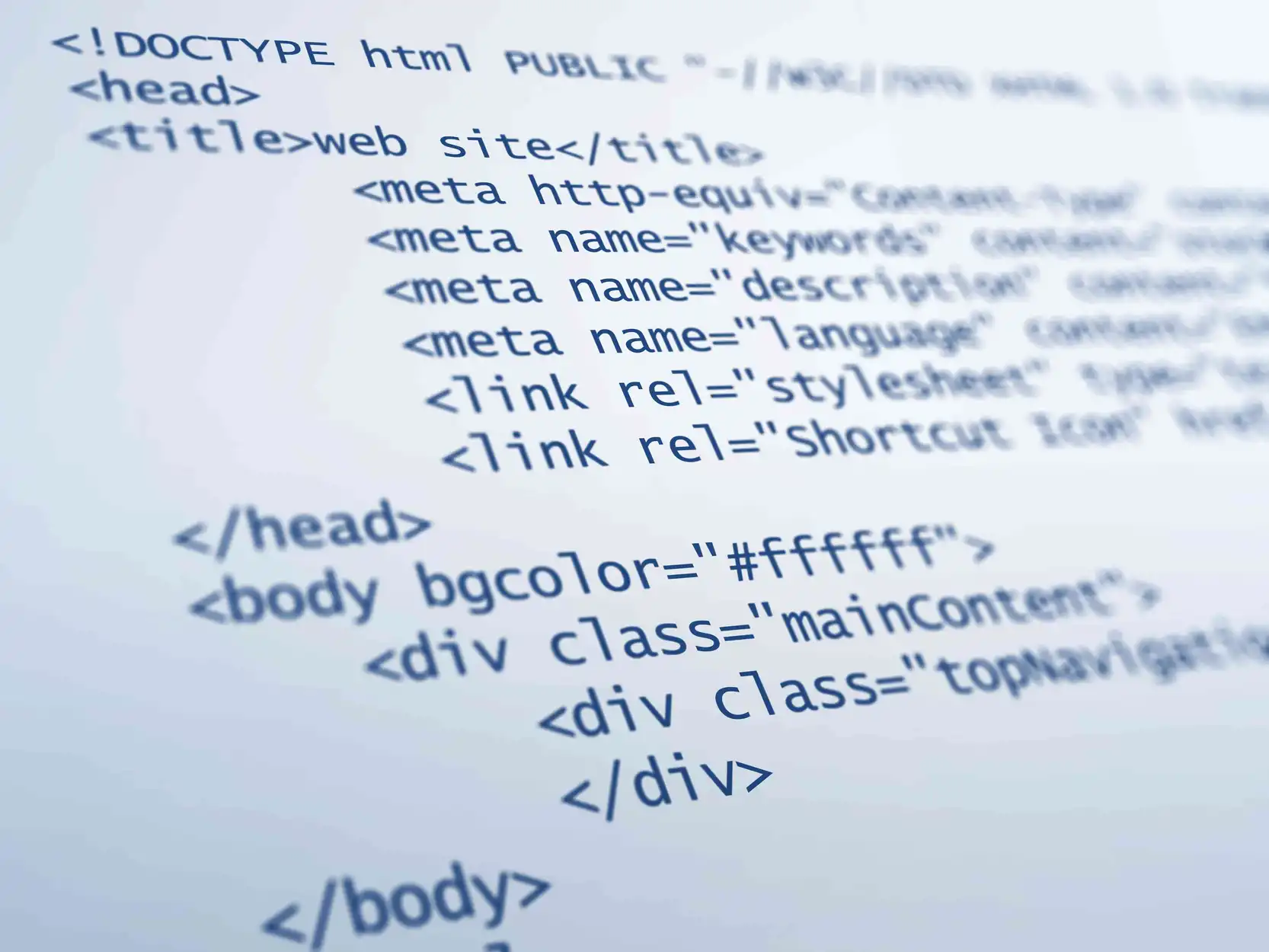

 ABN: 58 196 482 040
ABN: 58 196 482 040