Integrating ChatGPT with Siri on your Apple iPhone
Have you ever wished that Siri on your iPhone could be a little more intelligent and engaging? Do you find yourself wanting to have more in-depth conversations with your virtual assistant? Well, now you can! By integrating ChatGPT with Siri, you can have the power of one of the most advanced language models in the world at your fingertips.
What is ChatGPT?
ChatGPT is a large language model developed by OpenAI that uses deep learning algorithms to generate human-like responses to text-based prompts. It has been trained on a vast corpus of text data and has the ability to understand natural language and generate coherent and contextually appropriate responses.
Why integrate ChatGPT with Siri?
Siri is already a powerful virtual assistant that can help you with a wide range of tasks, from setting reminders and sending messages to playing music and answering trivia questions. However, it can sometimes feel a little limited in terms of its ability to engage in more complex conversations or provide detailed explanations.
By integrating ChatGPT with Siri, you can expand the capabilities of your virtual assistant and unlock a world of possibilities. You can ask more open-ended questions, have more engaging conversations, and get more in-depth explanations on a wide range of topics.
There are several benefits to integrating ChatGPT with Siri, including:
- Enhanced conversational capabilities: With ChatGPT, you can have more engaging and open-ended conversations with Siri.
- More in-depth explanations: ChatGPT has access to a vast amount of information and can provide detailed explanations on a wide range of topics.
- Improved language understanding: ChatGPT has been trained on a wide range of text data and has a sophisticated understanding of natural language.
- Access to cutting-edge AI technology: ChatGPT is one of the most advanced language models in the world and integrating it with Siri gives you access to cutting-edge AI technology.
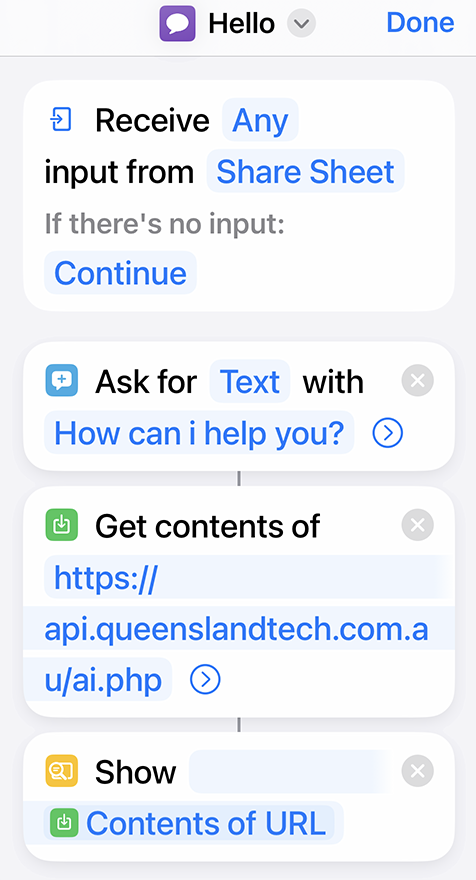
How to integrate ChatGPT with Siri
Here are the steps to add GPT to Siri on your iphone.
- Find and open the shortcut app. You don’t need to download this app, as all iPhones have this preinstalled. If you can’t see it, use the iPhone search and type ‘shortcuts’.
- Once you have the shortcut app open, Press the plus (+) symbol in the top right hand corner, and at the very top, rename your Shortcut ‘Hello’
- Then Add the actions so it looks identical to script shown here. Sometimes using the search helps find these actions.
Once setup, you should then have a shortcut script called ‘Hello’. To talk to GPT, hold down the right button to launch Siri, and just say ‘Hello’, this will trigger the script, and anything you say after ‘How can I help you?’ will be responded by GPT.
The name and location you enter is sent to GPT as to help it know who it’s talking to, and provide the correct information for your county.
When you run the script for the first time, your iPhone will ask for your permission to access the internet as to connect to GPT.
Note, this service is currently free.
Shortcut name: Hello
input from Share Sheet
If there's no input:
Continue
How can I help you?
https://api.queenslandtech.com.au/ai.php
Method POST
Request Body Form
user {your name here}
location {your city/country}
input provide
☐ Contents of URL
Test GPT right here
You can also test our GPT connection via this interface tool will built:

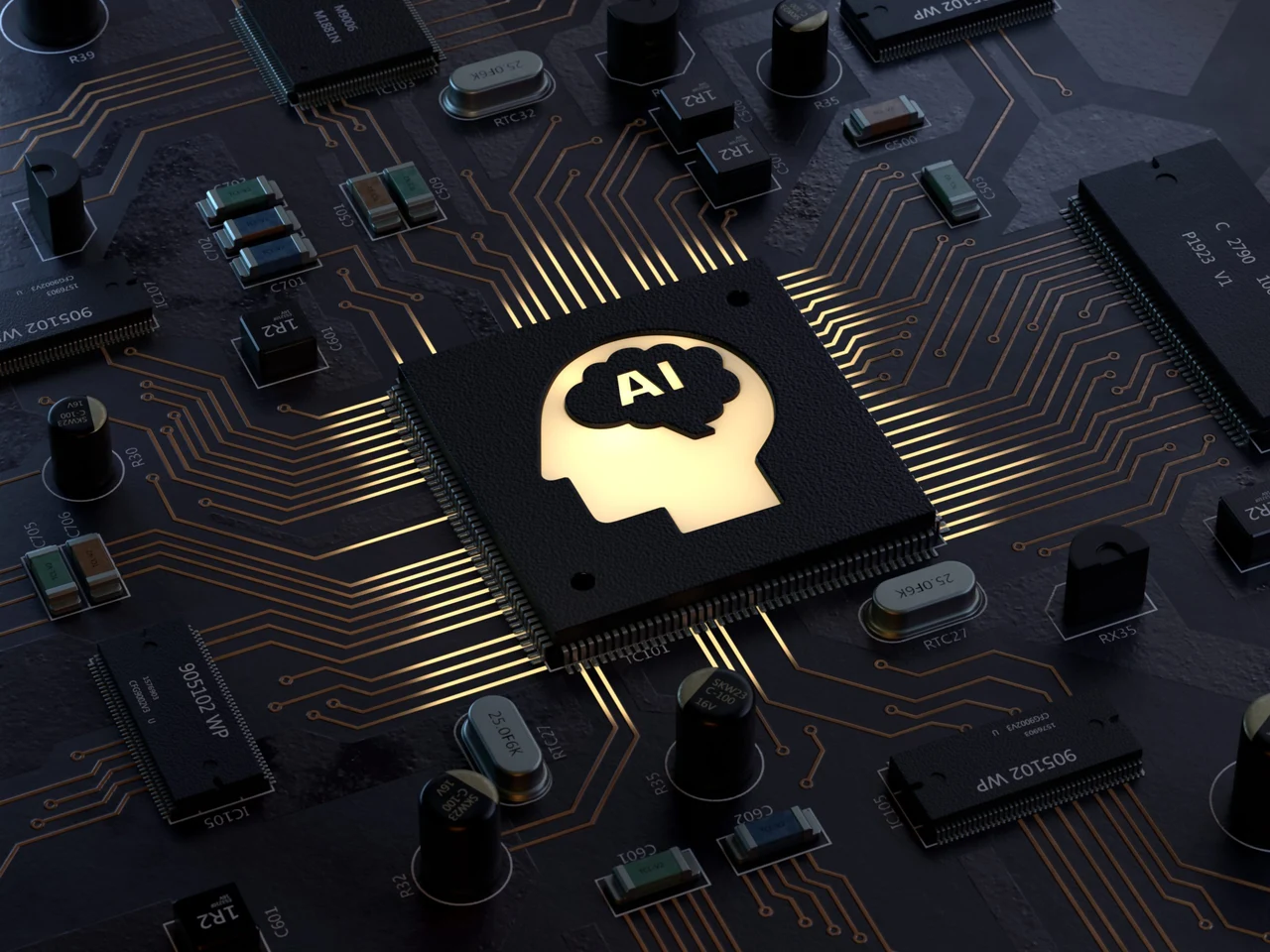

 ABN: 58 196 482 040
ABN: 58 196 482 040